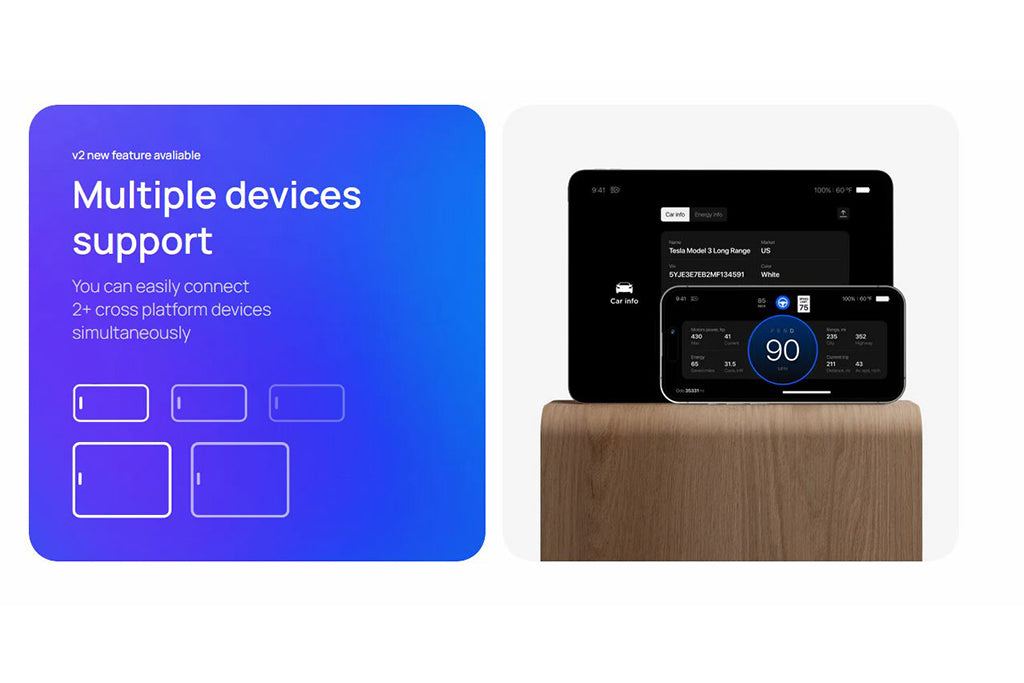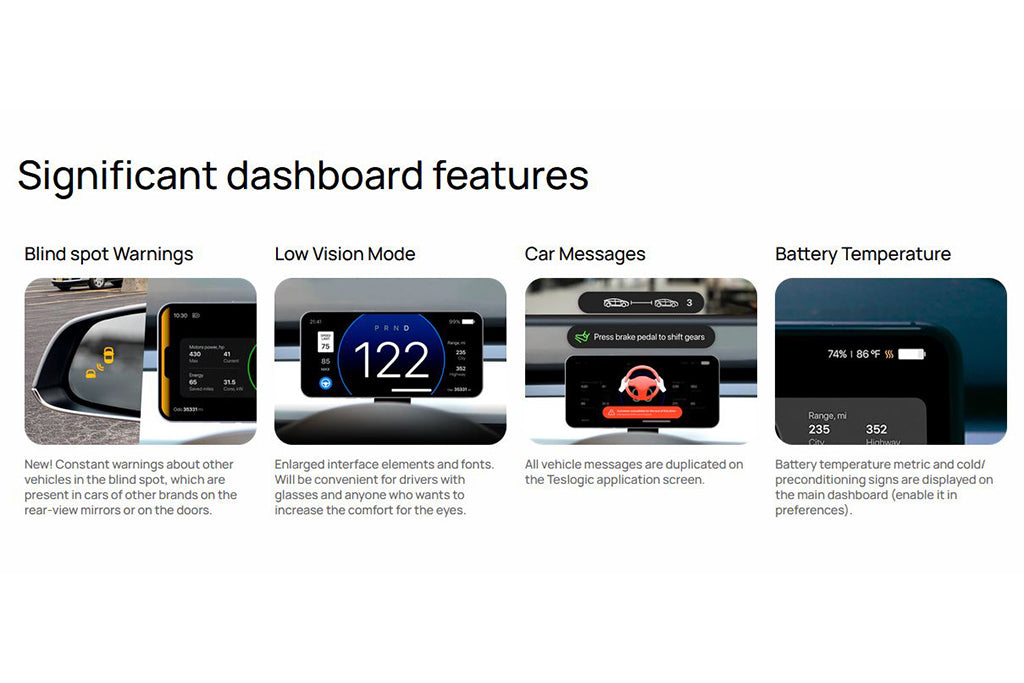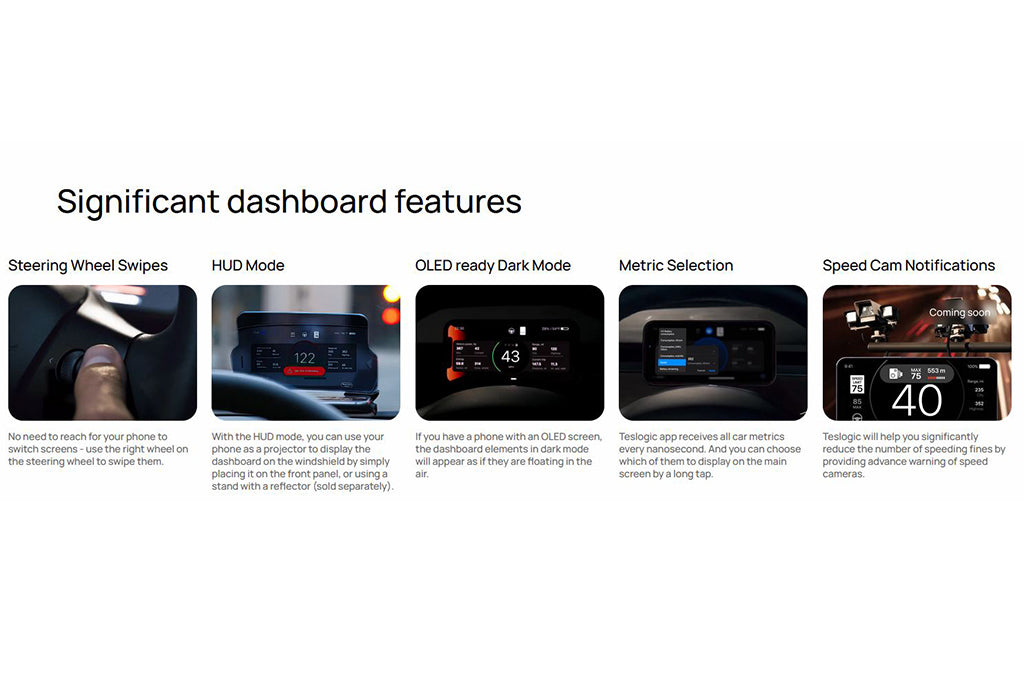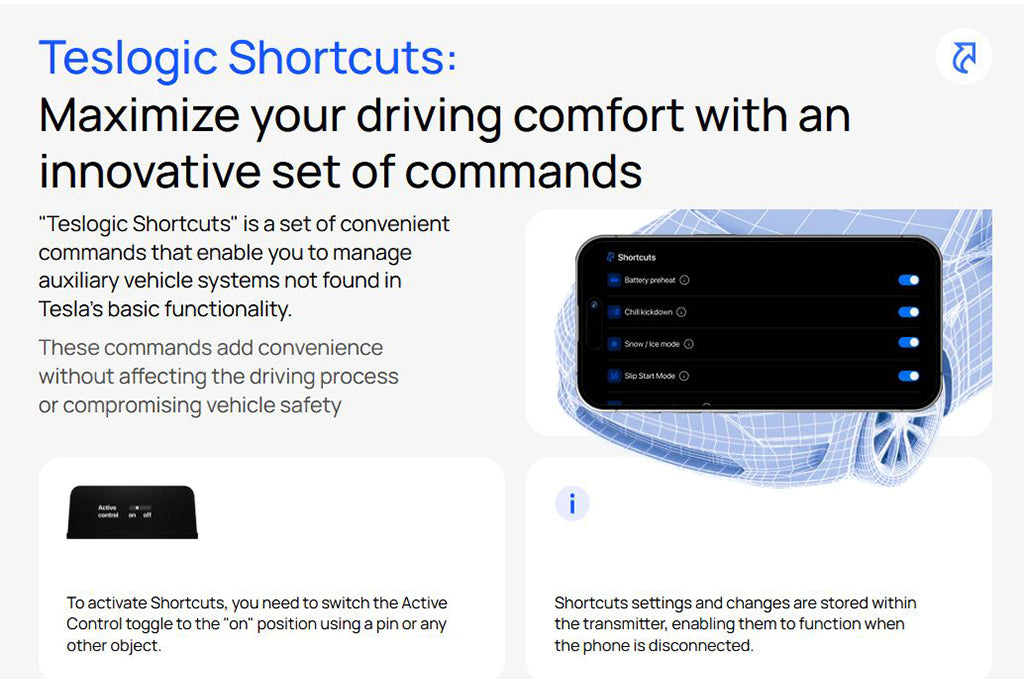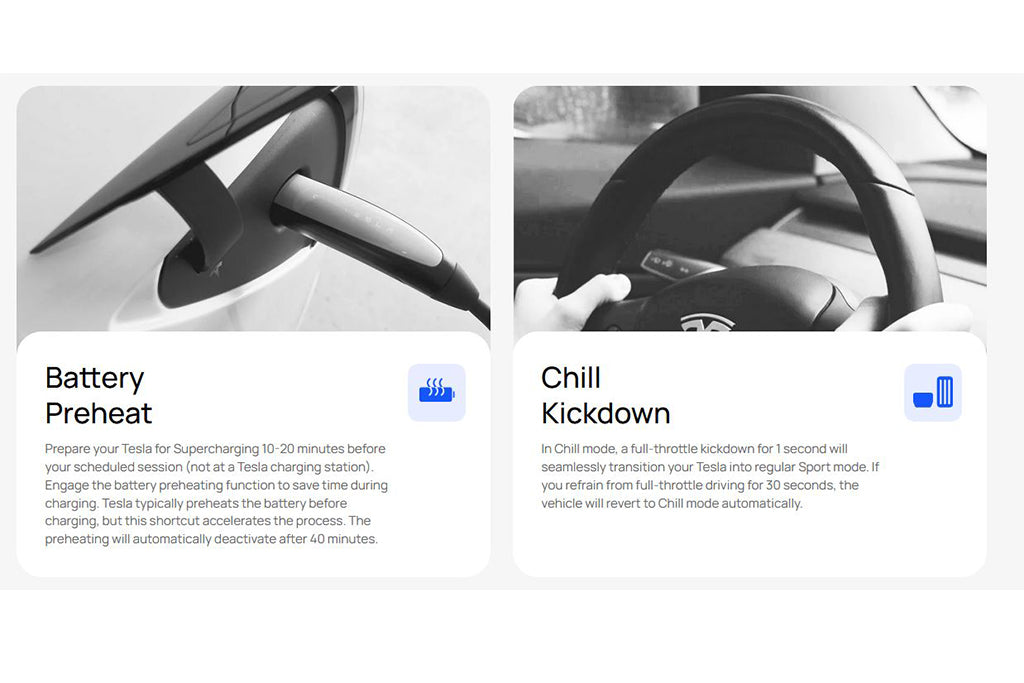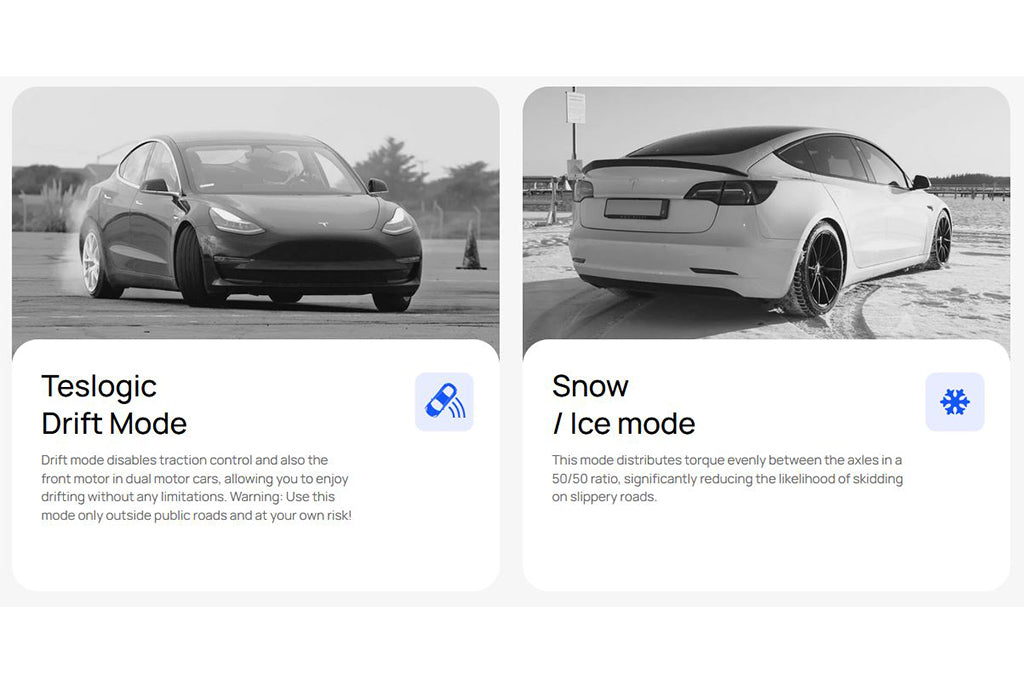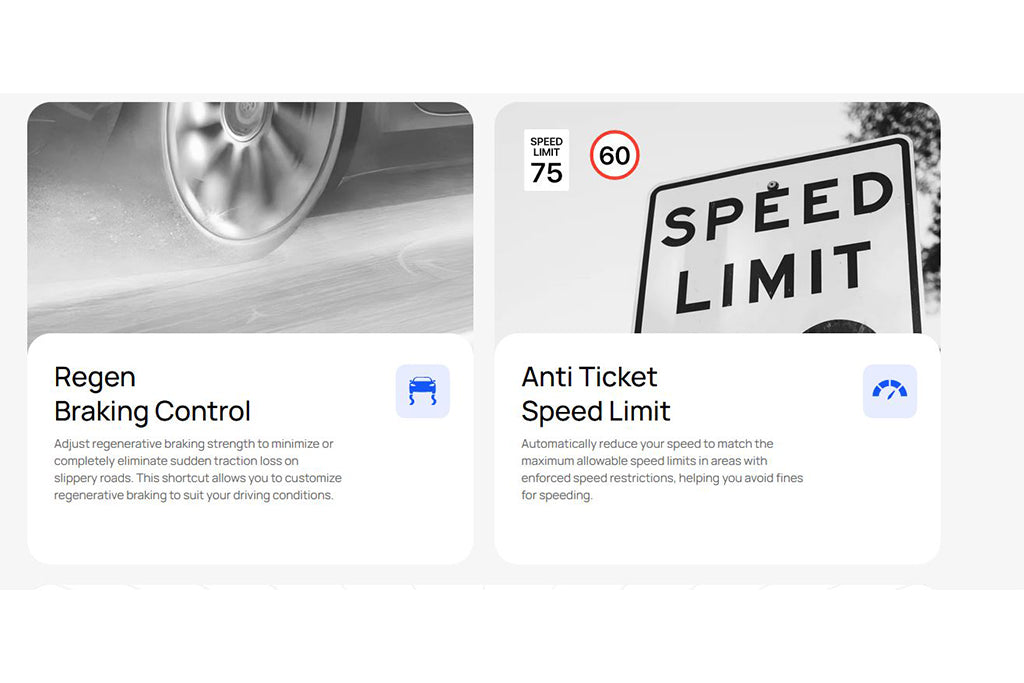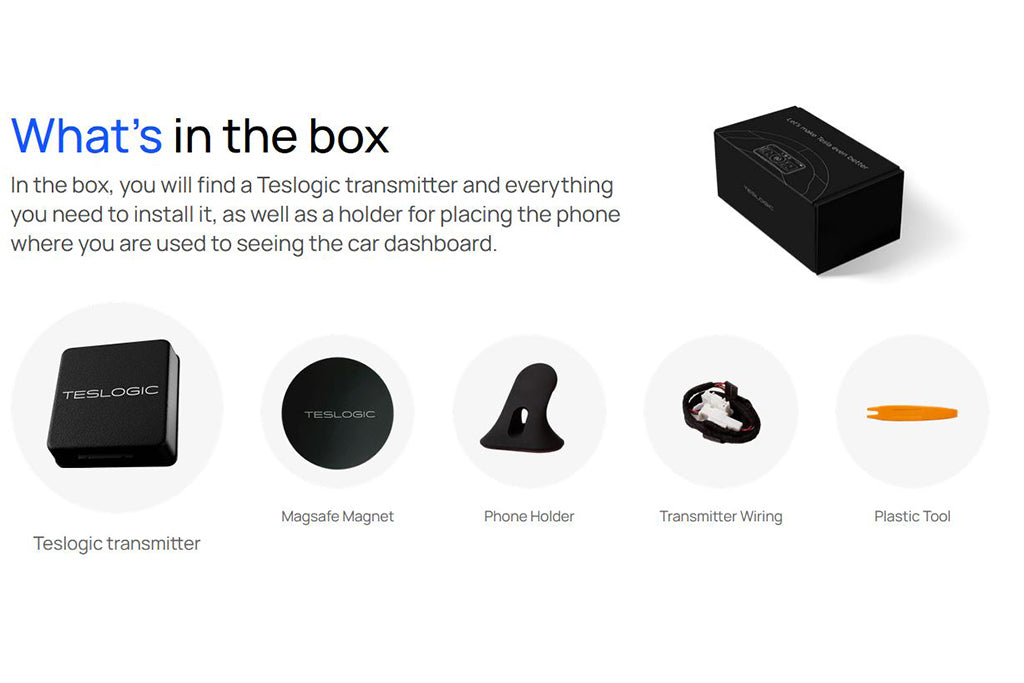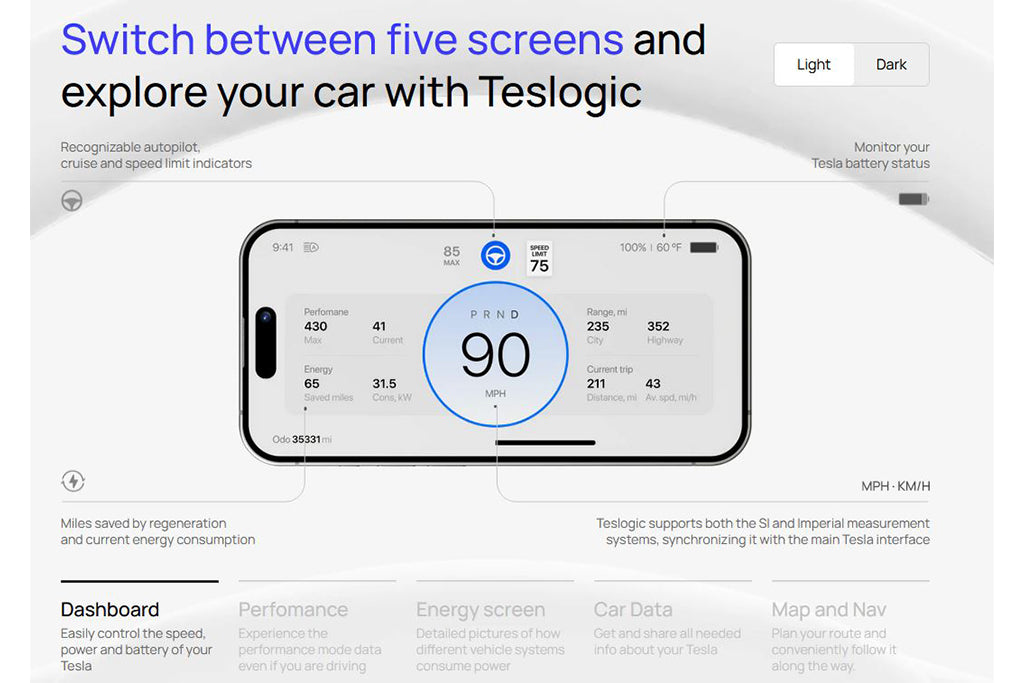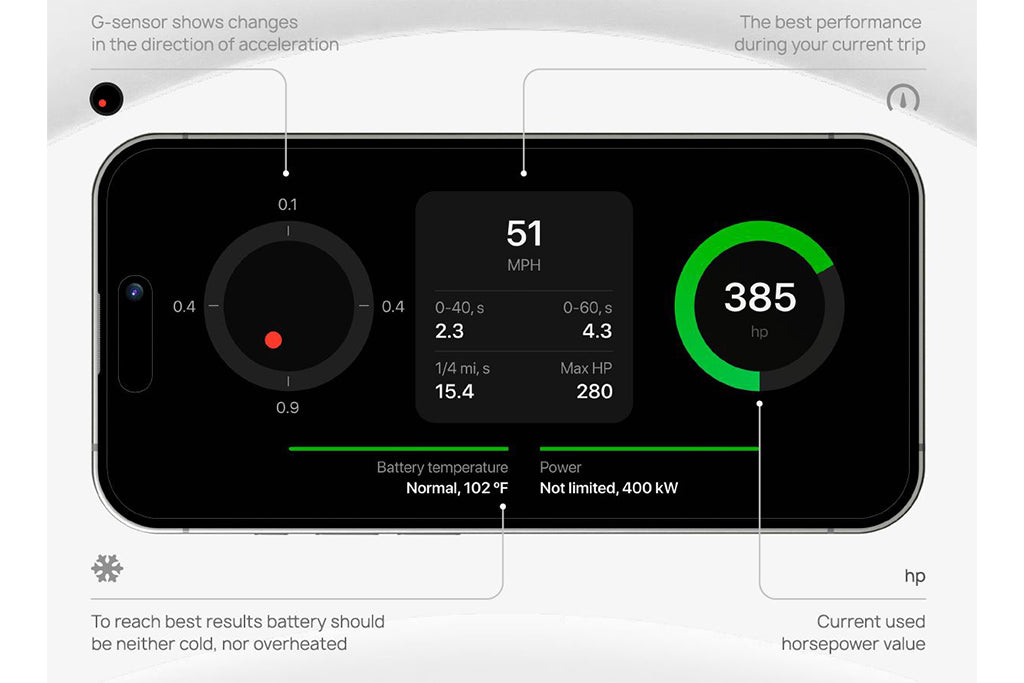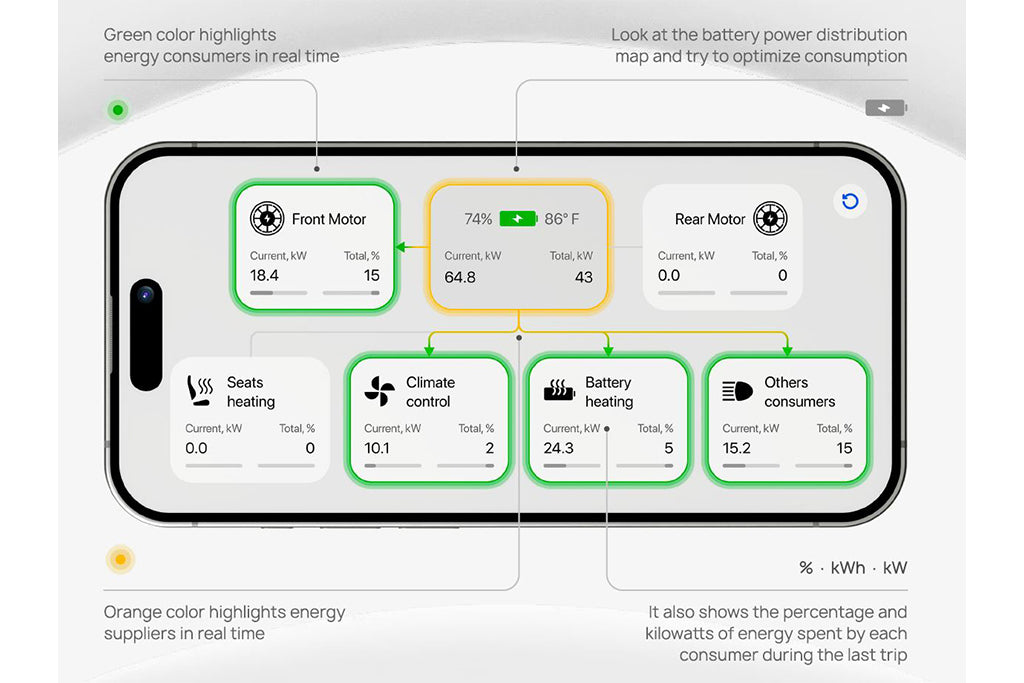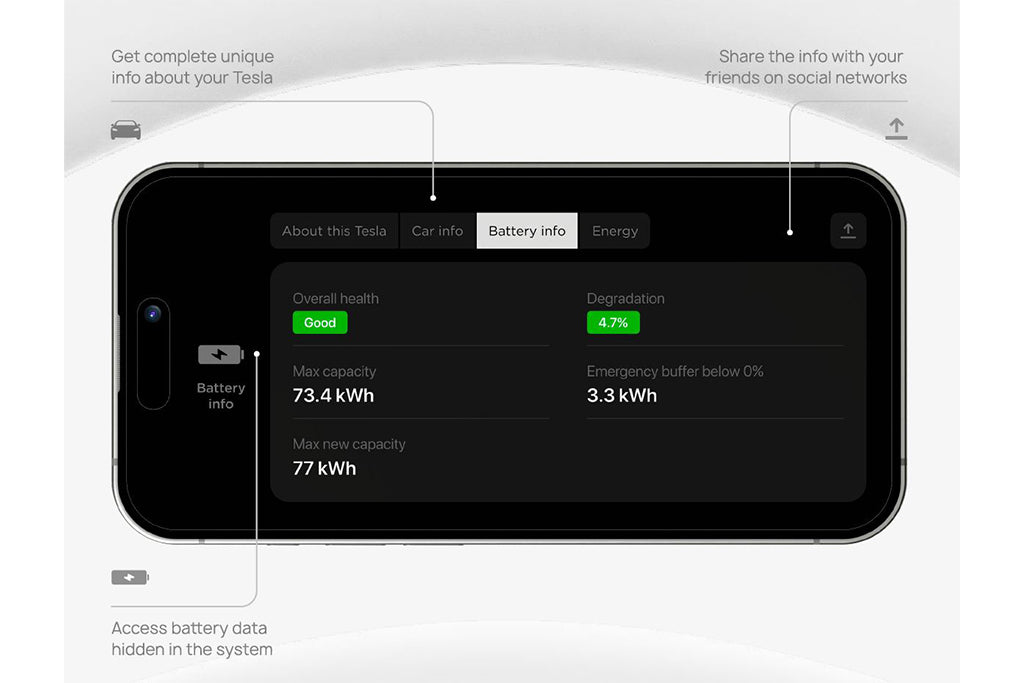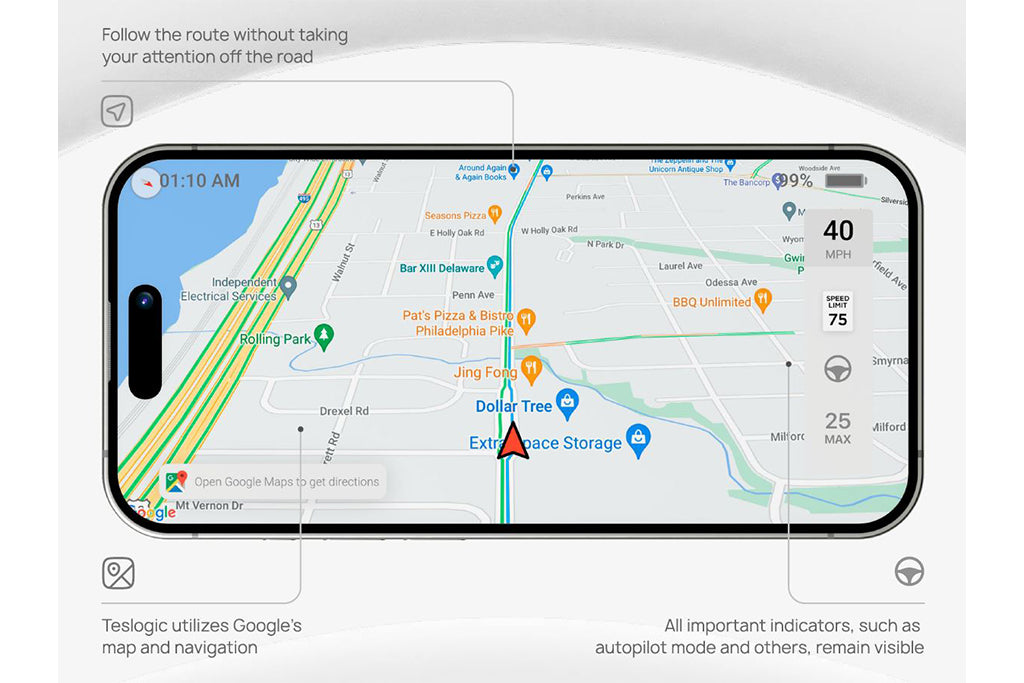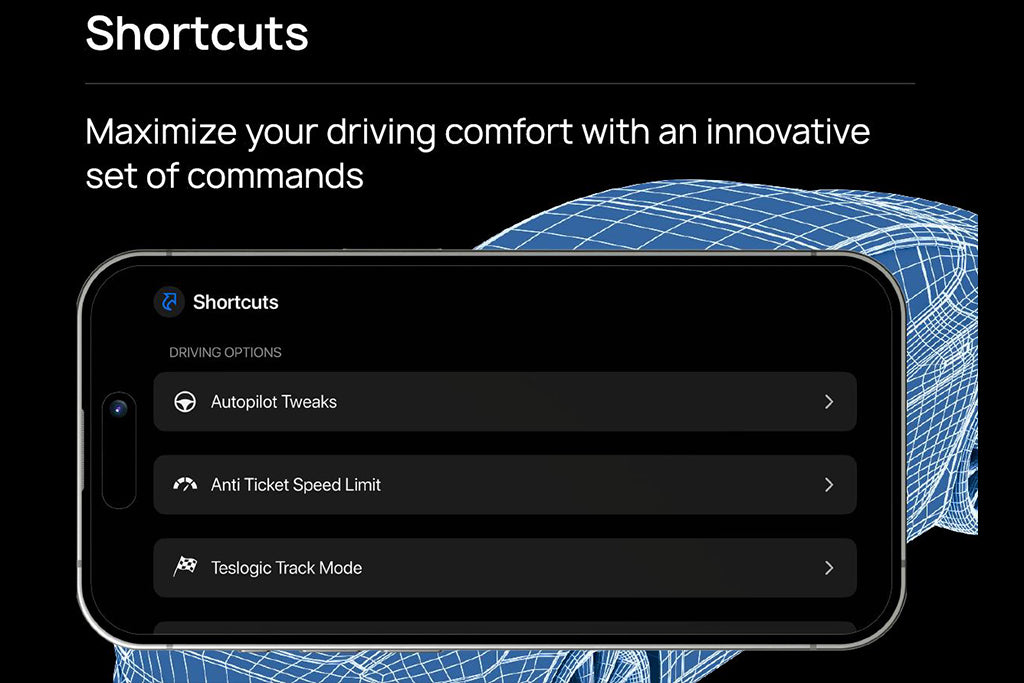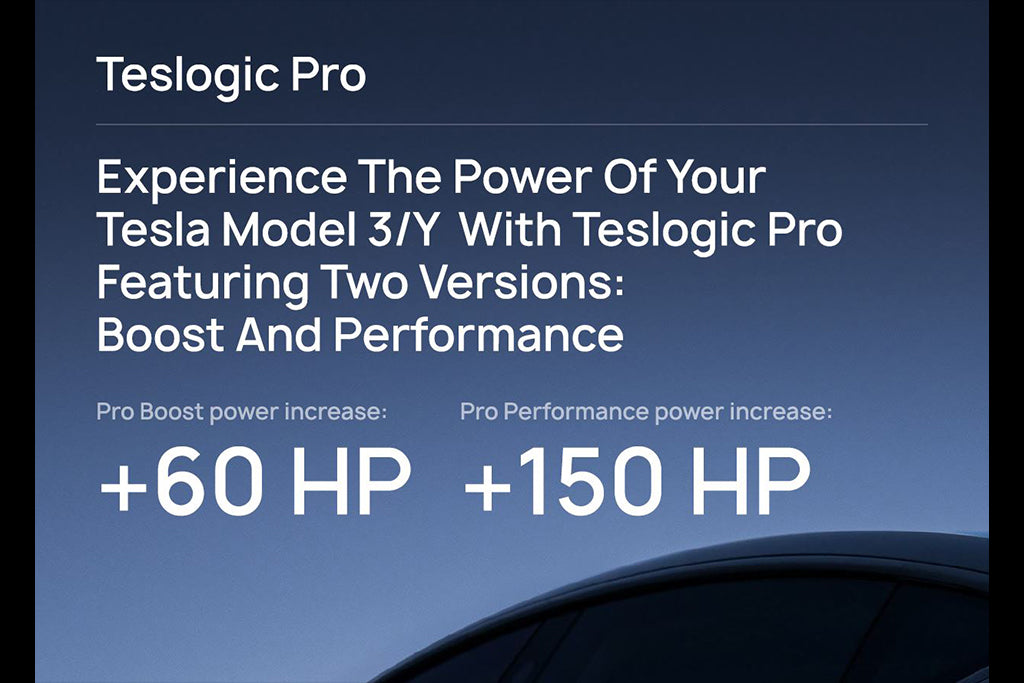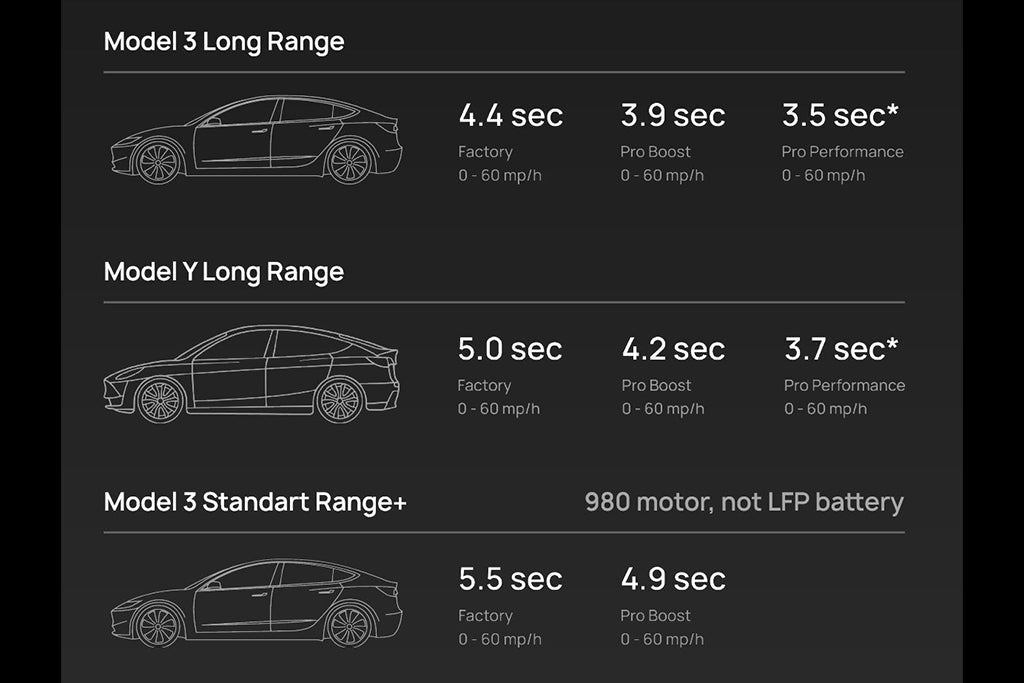By Teslogic
Teslogic - Transmitter Kit v2 - Tesla Model 3/Model Y
If you're a Tesla Model 3 or Y driver, you might feel uncomfortable because there is no display behind the steering wheel. Teslogic found a solution for you.
Teslogic has developed a device that helps to turn your phone into a full-on instrument cluster. Just connect a small Teslogic transmitter to your Tesla, run our app and enjoy comfortable and safe driving.
You can switch between different screens in the application:
• Main screen allows to track the current speed, autopilot modes, current trip distance, power and battery of your Tesla
• Performance screen gives you all performance mode data regardless of your Tesla version
• Energy screen shows a detailed picture of how different vehicle systems consume power
• Information screen displays all needed info about your car, most of which you can't find on Tesla's interface
Energy screen
- Detailed pictures of how different systems consume power
- Get complete unique info about your Tesla
- Share the info with your friends on social networks
- Access battery data hidden in the system
Car Data
- Get and share all needed info about your Tesla
Map and Navigation
- Plan your route and conveniently follow it along the way
- Follow the route without taking your attention off the road
- Teslogic utilizes Google's map and navigation
- All important indicators, such as autopilot mode and others, remain visible
Shortcuts
Maximize your driving comfort with an annovative set of commands. "Teslogic Shortcuts" is a set of convenient commands that enable you to manage auxiliary vehicle systems not found in Tesla's basic functionality. These commands add convenience without affecting the driving process
or compromising vehicle safety
Anti Ticket Speed Limit
Automatically reduce your speed to match the maximum allowable speed limits in areas with enforced speed restrictions, helping you avoid finds for speeding
Drift Mode
Drift Mode disables rear traction control and also the front motor in dual motor cars, allowing you to enjoy drifting without any limitations. For Off Road use only!
Chill Kickdown
In Chill more, a full-throttle kickdown for 1 second will seamlessly transition your Tesla into regular Sport mode, If you refrain from full-throttle driving for 30 seconds, the vehicle will revert to Chill more automatically
Regen Braking Control
Adjust regenerative braking strength to minimizer or completely eliminate sudden traction loss on slippery roads. This shortcut allows you to customize regenerative braking to suite your driving conditions
Battery Preheat
Prepare your Tesla for Supercharging 10-20 minutes before your scheduled session (not at a Tesla charging station). Engage the battery preheating function to save time during charging. Tesla typically preheats the battery before charging, but this shortcut accelerates the process. The preheating will automatically deactivate after 40 minutes.
Snow/Ice Mode
This mode distributes torque evenly between the axles in a 50/50 ratio, significantly reducing the likelihood of skidding on slippery roads.
In the Box
In the box, you will find a Teslogic transmitter, Magsafe Magnet, Phone Holder, Transmitter Wiring and Plastic tool.
Optional Wireless Charger
This magnetic charger installs on a phone holder instead of a magnet. It is compatible with iPhone 12 and later as well as any phone that supports wireless charging (when using the included magnetic ring).
- 90 Degree USB Type C to USB Type C Adapter for Convenient Charging Connection
-
USB Type C to USB Type A Adapter for Tesla Model 3 Cars
Vehicles Supported
Tesla Model 3, including Performance
Tesla Model Y, including Performance